If you’re using the Sales Hub or Marketing model-driven apps, you should be able to see an Insights Tab on the Contact form. If you’re using a custom Contact form in any model-driven app, you will want to reach out to your administrator to get the Insights tab added.
The Insights on a Contact form will show Marketing interactions your Contact has had over a specified period. After you navigate to Insights you can select your desired date range of analytics to review.
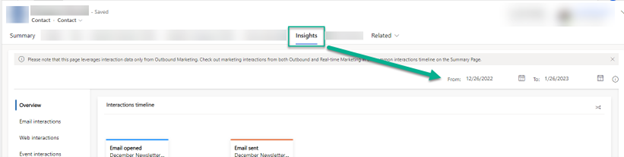
On the left side there are multiple tabs you can move through to view data differently. The default tab is called Overview. Here’s a breakdown of the insights you’ll see on a Contact record:
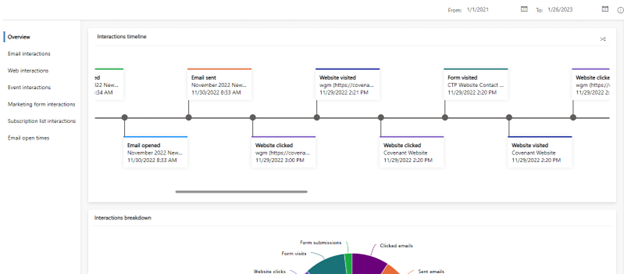
Overview
-
- This gives an overview of the different types of Marketing interactions the Contact has had. A timeline shows in order their actions, such as a Marketing Email being sent and delivered to them, the Contact opening the email, interacting/clicking links in the email, or visiting your website.
- Interaction’s breakdown is a pie chart showing the quantity of different interactions your contact has had.
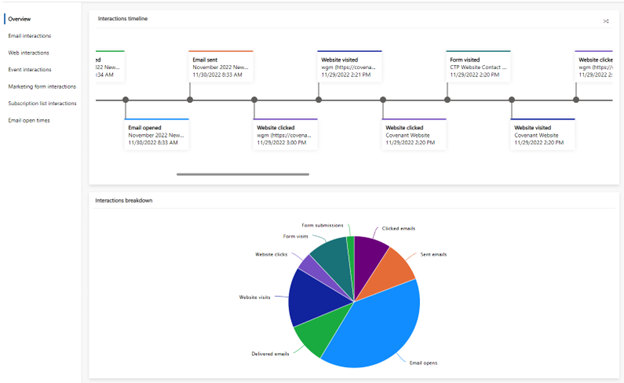
Email interactions
-
- The timeline shows just email interactions with this contact.
- Below the timeline there are specifics on the email interactions such as delivery details, the emails sent, including the date and time, their interactions with the emails such as which ones were opened, which links they clicked, if they forwarded, etc. You can click on any of these interaction types to see the details to the right. For example, if you click on Clicked email links you will see which email, they clicked in, and which link they clicked, what the URL was, and the date/time they clicked it.
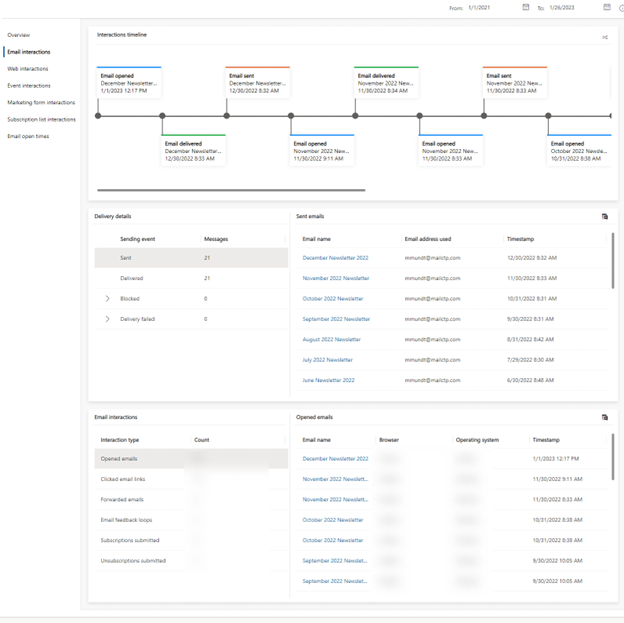
Web interactions
-
- The timeline shows just website interactions with this contact.
- Additional data below shows Website visits (direct URL visited) and Website clicks. Both show if they visited the website on their own or from an email.
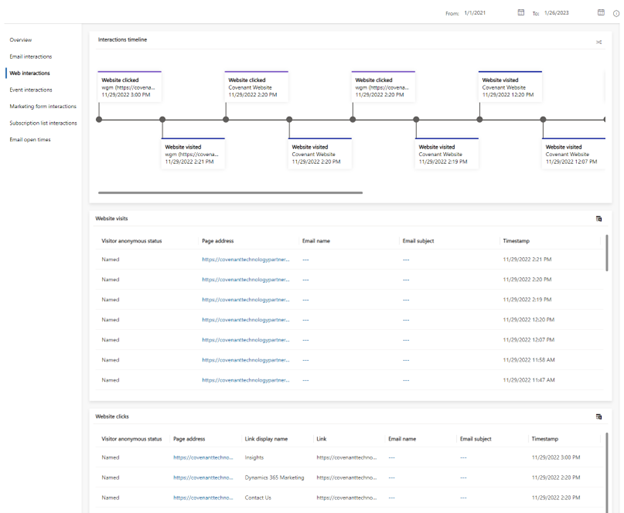
Event interactions
-
- The timeline shows just event interactions with this contact.
- Additional data below shows Event check-ins, Event registrations, and Canceled event registrations.
Marketing form interactions
-
- The timeline shows just marketing form interactions with this contact.
- Additional data below shows the forms submitted, such as the subscription center form, or the MW&S Contact Us form, as well as visits to the forms including which forms, and the date times.
Subscription list interactions
-
- This will show the Subscriptions the Contact has Subscribed To or Unsubscribed From.
Email open times
-
- This will show the times of day the Contact opens the email and allows you to determine their most likely time to open an email.
- The bottom graph shows the times of day they are most likely to react to an email.

