Microsoft Syntex, announced last fall, uses AI to enrich your content with automatic processing and bring it to mission-critical workflows and apps across your organization. Recent Syntex innovations including OCR, Content Assembly, and plugins for Copilot can help you enhance the value of your content and better manage it at scale.
And as the volume of your content grows, it becomes more important to protect it throughout its lifecycle and ensure better availability while managing costs.
To help you with these challenges we’re introducing Microsoft 365 Backup and Microsoft 365 Archive at Microsoft Inspire this week.
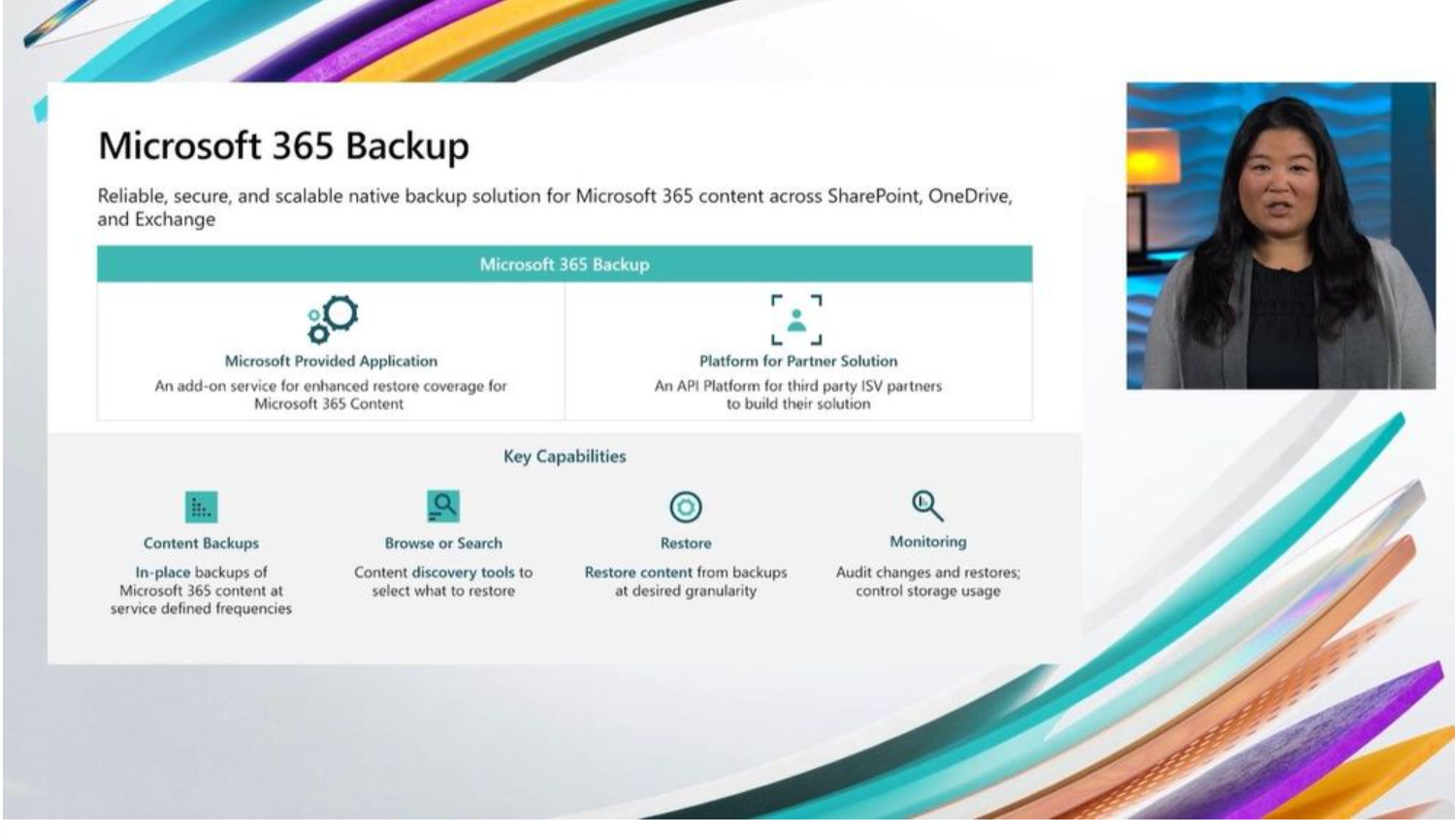
Microsoft 365 Backup
The rise in ransomware encryption attacks and security breaches means organizations are making cybersecurity a priority to safeguard themselves from losing data and sensitive information. Organizations need to have a system to help them meet regulatory requirements.
Microsoft 365 Backup provides recovery of your OneDrive, SharePoint, and Exchange data at unprecedented speeds for large volumes of data with a restore service level agreement (SLA) — while keeping it all within the Microsoft 365 security boundary.
-
- Backup all or select SharePoint sites, OneDrive accounts, and Exchange mailboxes in your tenant.
- Restore files, sites, and mailbox items in your tenant in parallel to a prior point-in-time in a granular manner or at massive scale.
- Search or filter content in your backups using key metadata such as item or site names, owners, or event types within specific restore point date ranges.
You’ll be able to access Microsoft 365 Backup directly in the Microsoft 365 admin center.
You can also get the benefits of this technology by adopting a partner’s application built on top of our Backup APIs. You may choose to do this if you have a preferred partner or if you have non-Microsoft 365 data you also want to back up. Our partners can provide unique and powerful experiences within a single pane of glass for your Microsoft 365 and non-Microsoft 365 data sources. By leveraging the Backup APIs, partner apps can deliver the same unprecedented backup and restore speeds backed by Microsoft assurances – all while keeping that Microsoft 365 data within the trusted Microsoft security and compliance domain.
Get peace of mind that your content is securely and efficiently backed up and restorable in hours rather than months.
Microsoft 365 Archive
We’re seeing many organizations’ content is growing at an exponential rate. This intensity is driven from collaboration, but also from customers importing masses of transactional data to take advantage of Microsoft’s advanced content AI services and integrated security, compliance, search, and collaboration.
Some content becomes inactive and less valuable for collaboration but remains essential for business records and compliance. You may see your extra storage costs increase once you’ve fully consumed your included Microsoft 365 storage as content grows. We know you need a more cost-effective solution to securely and compliantly store long-term data within Microsoft 365.
Today we’re excited to announce Microsoft 365 Archive, which gives you a cold data storage tier that enables you to keep inactive or aging data within SharePoint at a cost-effective price point matching the value of that data’s lifecycle stage. Because the content is archived in place, it retains Microsoft 365’s valuable security, compliance, search, and rich metadata. With Microsoft 365 Archive, you can:
-
- Select and archive or reactivate full sites in place without needing to migrate your data outside of Microsoft. File level archiving will be coming in the second half of 2024.
- Maintain full admin-level search, eDiscovery, access policy, sensitivity label, DLP (Data Loss Prevention), retention policy, access control settings, and other security and compliance functionality.
- Gain additional de-cluttering experiences and site lifecycle control capabilities.
You’ll be able to easily archive and reactivate content in the SharePoint UI. You can also automate scaled mass archiving by running PowerShell scripts or setting policies in SharePoint Advanced Management’s site lifecycle manage feature. That feature has built-in workflows that asks site owners to confirm whether a site is active, inactive, or can be deleted before putting it into the archive state. The initial release of Microsoft 365 Archive will provide site-level archiving; file-level archiving will be available next year with powerful retention policy workflow integrations.
Microsoft 365 Archive will be available in public preview in Q4 of this year.

