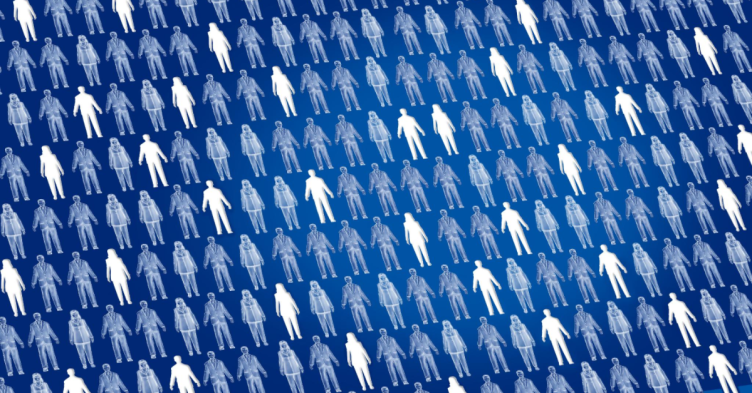In the ever-evolving landscape of software development, tools and assistants have emerged to make Way of Working (WoW) not just simpler, but also more intuitive. Among these game-changers is Microsoft’s Copilot, an AI-powered assistant that promises to revolutionize the way we work.
Yet, Microsoft Copilot is not really a single product, but actually multiple products and capabilities that will be featured in much of the Microsoft product line. So, in this article, we will attempt to parse out the different Microsoft Copilot offerings – to echo a sentiment, “Will the real Microsoft Copilot please stand up?” Let’s review the current Microsoft Copilot landscape.
Microsoft Copilot includes the Generative Pretrained Transformer, commonly known as GPT, is a language model crafted by OpenAI. It leverages advanced deep learning methods in natural language processing (NLP) to produce text strikingly akin to human composition. The most recent iteration of this model is GPT-3.5.
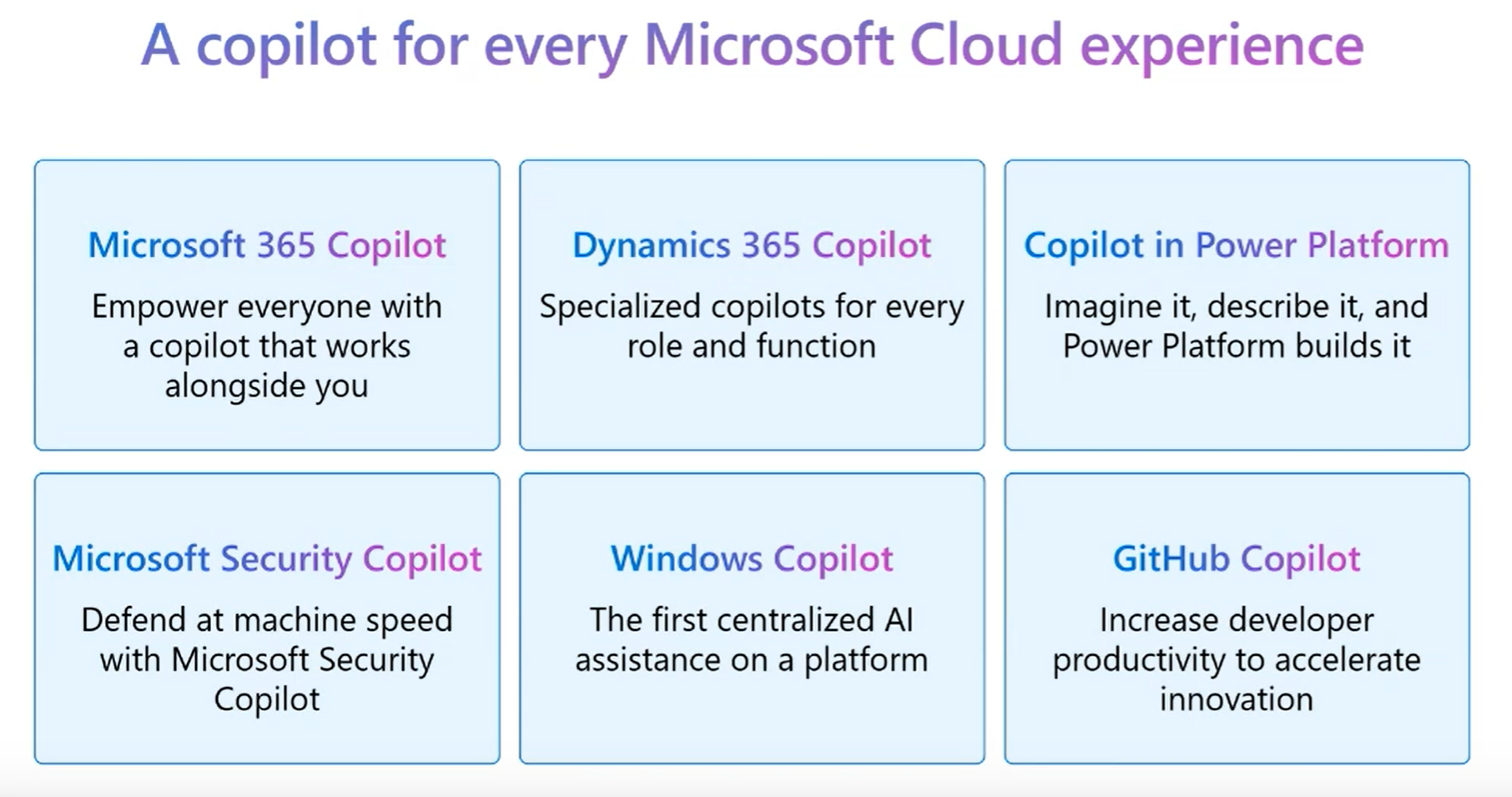
Go-to-market segments have been envisioned by Microsoft to target specific business scenarios. Since each product has its own release schedule, links to each known or announced product is available below:
Microsoft Copilot Announced Products (check each for availability):
Microsoft 365 Copilot (Introducing Microsoft 365 Copilot | Microsoft 365 Blog)
-
- Copilot in Word writes, edits, summarizes and creates right alongside people as they work.
- Copilot in PowerPoint enables the creation process by turning ideas into a designed presentation through natural language commands.
- Copilot in Excel helps unlock insights, identify trends or create professional-looking data visualizations in a fraction of the time.
- Copilot in Outlook can help synthesize and manage the inbox to allow more time to be spent on actually communicating.
- Copilot in Teams makes meetings more productive with real-time summaries and action items directly in the context of the conversation.
- Business Chat brings together data from across documents, presentations, email, calendar, notes and contacts to help summarize chats, write emails, find key dates or even write a plan based on other project files.
- Bing Chat Enterprise (Introducing Bing Chat Enterprise, Microsoft 365 Copilot pricing, and Microsoft Sales Copilot | Microsoft 365 Blog)
- Copilot for Loop (New Microsoft Loop app is built for co-creation | Microsoft 365 Blog)
- Copilot for Whiteboard (Introducing the Microsoft 365 Copilot Early Access Program and new capabilities in Copilot | Microsoft 365 Blog)
- Copilot for OneNote (OneNote Copilot (microsoft.com))
- Copilot for Viva (Boost engagement with Copilot in Microsoft Viva | Microsoft 365 Blog)
- Microsoft Designer using DALL-E (How to use AI image prompts to generate art using DALL‑E | Learn at Microsoft Create)
Dynamics 365 Copilot:
Copilot in Power Platform:
Microsoft Security Copilot:
-
- Microsoft Security Copilot (Microsoft Security Copilot | Microsoft Security)
Windows Copilot:
GitHub Copilot:
-
- GitHub Copilot (GitHub Copilot · Your AI pair programmer · GitHub)
Copilot in Microsoft Content Services:
-
- Copilot for SharePoint (Introducing Copilot in SharePoint and new OneDrive experiences | Microsoft 365 Blog)
- Syntex Plugins for Copilot (Announcing new Microsoft Syntex innovations – Plugins for Microsoft 365 Copilot, Repository Services – Microsoft Community Hub)
Copilot Roadmap:
As Microsoft continues to make investments in AI, expect that the product list will continue to grow as AI assist becomes more a WoW.