Microsoft 365 Copilot is a new AI-powered product that is a digital assistant that can answer your questions in natural language, summarize content, customize settings, troubleshoot issues, connect across your Microsoft 365 apps, and take action. It is designed to help you work smarter, faster, and more creatively with the power of large language models (LLMs).
However, depending on licensing considerations, everyone might not yet have access to Microsoft 365 Copilot. If you are one of those who are eager to experience the benefits of generative AI in your work, you can still prepare for Microsoft 365 Copilot with three other Microsoft AI end user products that also leverage LLMs: Microsoft Teams Premium, Microsoft Copilot for Windows, and Bing Chat Enterprise.
Microsoft Teams Premium is a new offering that builds on the current Teams experience with additional features that help make Teams meetings even more personalized, intelligent, and protected. It also enables premium capabilities for additional meeting scenarios, such as Virtual Appointments and webinars. With Teams Premium, you can:
-
- Focus on what matters with AI-powered meetings and intelligent meeting recaps that automatically generate meeting notes, recommended tasks, and personalized highlights to help you get the information most important to you, even if you miss the meeting.
- Customize your meetings and webinars with personalized touches for best-in-class experiences during client calls or company presentations with branded meetings, organizational backgrounds, and more.
- Keep meetings confidential with advanced meeting protections like watermarks, sensitivity labels, end-to-end encryption, and limiting who can record.
- Delight customers with advanced personalized features in virtual appointments, streamlining appointment management and tracking performance with reports and analytics.
Microsoft Copilot for Windows is a version of Microsoft Copilot that is available for Windows 11 users. It is a lightweight app that runs in the background and provides contextual suggestions and actions based on your voice or text input. With Microsoft Copilot for Windows, you can:
-
- Ask questions and get answers from Bing, Wikipedia, Wolfram Alpha, and other sources.
- Summarize web pages, documents, emails, and other content with a simple command.
- Customize your Windows settings, such as changing your wallpaper, adjusting your brightness, or enabling dark mode, with your voice or text.
- Troubleshoot common Windows issues, such as updating drivers, fixing errors, or optimizing performance, with step-by-step guidance.
- Connect with your favorite apps, such as Outlook, OneDrive, Spotify, and Netflix, and perform tasks, such as sending emails, uploading files, playing music, or watching shows, with your voice or text.
Bing Chat Enterprise is a generative AI service that provides enhanced commercial data protection for users accessing the generative AI capabilities of Bing Chat. With Bing Chat Enterprise, user and organizational data is protected, chat data is not saved, Microsoft has no eyes-on access to it, and chat data is not used to train the underlying models. With Bing Chat Enterprise, you can:
-
- Quickly generate content, analyze or compare data, summarize documents, learn new skills, write code, and much more.
- Use natural language to ask questions, give commands, or provide feedback to Bing Chat Enterprise.
- Access Bing Chat Enterprise from Bing.com/chat and the Microsoft Edge sidebar using your work account. It will also be accessible in Windows Copilot in the future.
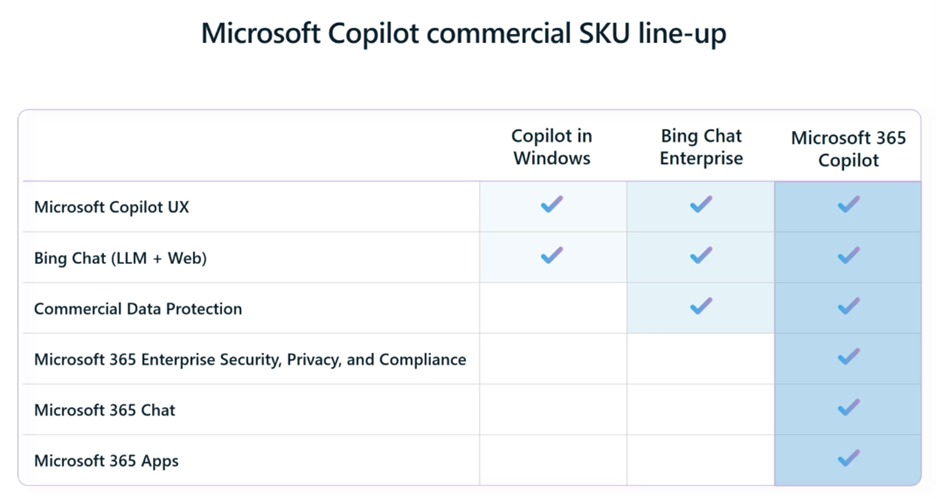
By using Microsoft Teams Premium, Microsoft Copilot for Windows, and Bing Chat Enterprise, you can get a taste of what generative AI can do for you and your organization. You can also learn how to write effective prompts for text and images that shine, which will help you get the best out of Microsoft 365 Copilot when it becomes available. Here are some tips on how to write good prompts for generative AI:
-
- Be clear and specific about what you want. Use keywords, phrases, or examples that can help the AI understand your intent and context.
- Be concise and avoid unnecessary details. Use the minimum number of words that can convey your request or goal.
- Be creative and experiment with different ways of asking or expressing your prompt. Try different formats, styles, tones, or perspectives to see how the AI responds.
- Be cautious and review the AI-generated content carefully. Remember that the AI is not perfect and may produce incorrect, incomplete, or inappropriate content. Always check the facts, sources, quality, and relevance of the content before using it.
Another important step in the readiness process is to prepare your organization for Microsoft Copilot adoption and change management:
-
- Communicate the value and benefits of Microsoft Copilot to your stakeholders, such as your managers, colleagues, clients, and partners. Explain how Microsoft Copilot can help them save time, improve productivity, enhance creativity, and solve problems.
- Provide training and support for your users on how to use Microsoft Copilot effectively and responsibly. Share best practices, tips, and examples of how to write good prompts and review the AI-generated content. Address any questions, concerns, or feedback that your users may have.
- Monitor and measure the impact and outcomes of Microsoft Copilot on your work and organization. Collect data and feedback on how Microsoft Copilot is helping you achieve your goals, improve your performance, and increase your satisfaction. Celebrate your successes and share your learnings with others.
To learn more about Microsoft Teams Premium, Microsoft Copilot for Windows, and Bing Chat Enterprise, you can visit the Microsoft official websites or read their documentation. You can also join a Microsoft community to get the latest news, updates, and tips.
Announcing Microsoft 365 Copilot general availability and Microsoft 365 Chat | Microsoft 365 Blog

