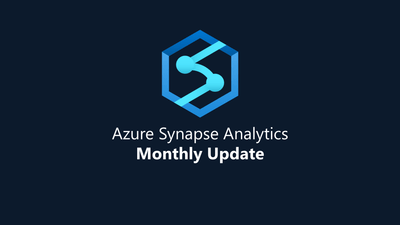CICD Automation in Synapse Analytics: taking advantage of custom parameters in Workspace Templates
Azure Synapse Analytics is an integrated analytics platform, which combines data warehousing, big data analytics, data integration, and visualization into a single environment.
Join us for our first Azure Synapse Influencers Ask the Experts session
This Ask the Experts session will feature Principal Program Managers Mark Kromer and Sunil Sabat, who will answer your questions on all things Data Integration in Azure Synapse, covering Azure Data Factory, Azure Synapse Pipelines, Azure Synapse Link, and SSIS.
Retrieve Azure Synapse role-based access control (RBAC) Information using PowerShell
One of the key use cases that most customers face difficulties while retrieving or assigning the role-based access control in Azure Synapse Analytics, that they cannot find the correct usernames, group names or the service principal names using the PowerShell cmdlet “Get-AzSynapseRoleAssignment”. The PowerShell cmdlet only provides limited information and it’s difficult to understand since that contains the object IDs.
Monitoring Synapse serverless SQL open connections
The dynamic managed views (DMVs) above provide you a way to check out the sessions and active requests from those open sessions open. When I used those DMVs to understand the requests I have coming from my application to serverless I could confirm there was no limitation on the open sessions as I mentioned before.
For more information, view the blog here: June 2022 | Microsoft Azure Synapse Analytics Blog | Microsoft Azure Synapse
Contact us today for a more in-depth conversation around Azure Synapse.