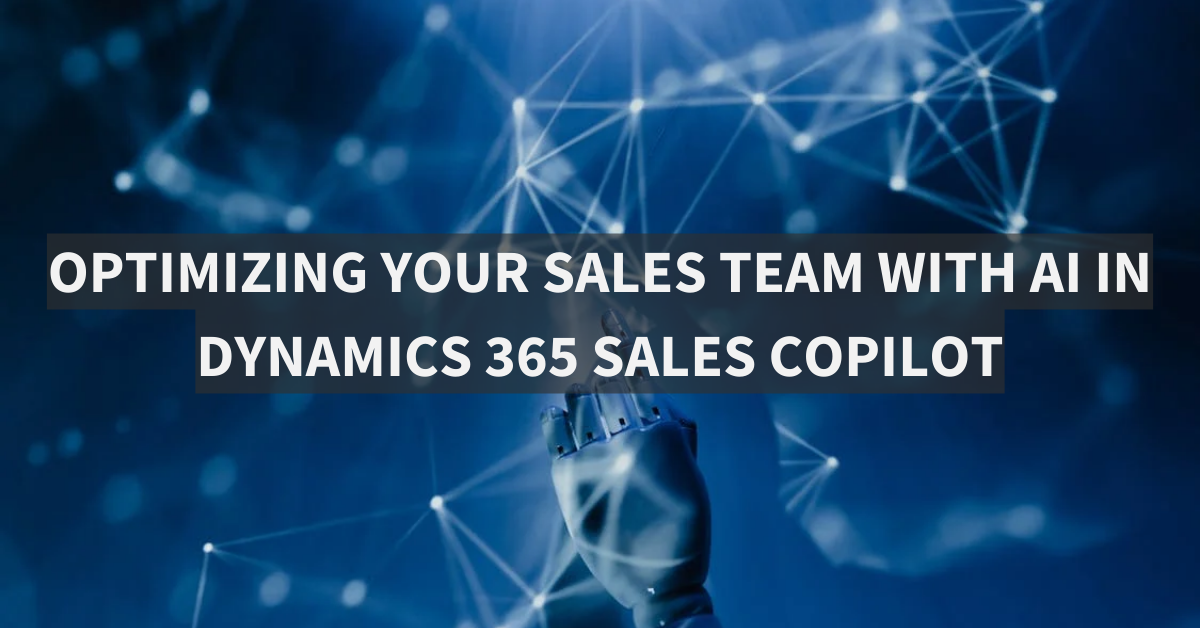In the fast-paced world of sales, staying ahead of the competition requires more than just traditional methods. Enter the era of Artificial Intelligence (AI), where Dynamics 365 Sales Copilot emerges as a game-changer in optimizing sales teams for unprecedented success.
The Role of AI in Sales Optimization
In today’s business landscape, sales teams are challenged with vast amounts of data and the need for personalized customer interactions. This is where AI steps in, transforming the sales process by automating tasks, providing valuable insights, and enhancing decision-making capabilities.
Dynamics 365 Sales Copilot: An Overview
At the forefront of this AI revolution is Dynamics 365 Sales Copilot, seamlessly integrated with Dynamics 365 Sales to provide an intelligent approach to sales management. Copilot harnesses the power of AI to analyze data, predict trends, and facilitate personalized customer interactions, making it an indispensable tool for modern sales teams. Rather than looking through past emails and activities, Copilot enables your sales team to have a conversation with your data, surfacing exactly what they need to know.
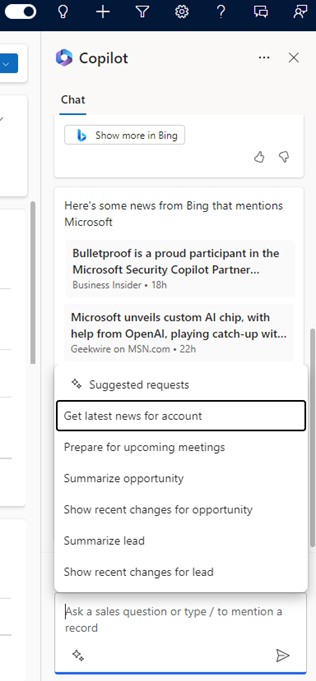
Copilot in Dynamics 365 Sales on Account Record
Key Benefits of Dynamics 365 Sales Copilot for Sales Teams
1. Improved Lead Prioritization
Copilot takes the guesswork out of lead prioritization. By analyzing customer interactions and behaviors, as well as enriched data from Dynamics 365 Sales, Bing news, and LinkedIn, it intelligently ranks leads based on their likelihood to convert. This empowers sales teams to focus their efforts on leads with the highest potential, maximizing efficiency and boosting overall conversion rates.
Here are a few features of AI-generated Lead summary:
-
-
- View AI-powered summary of a Lead.
- Flag whether the Lead is from an existing Contact and Account within CRM.
- Read the latest news about the Account.
- Find LinkedIn profiles of prospects.
-
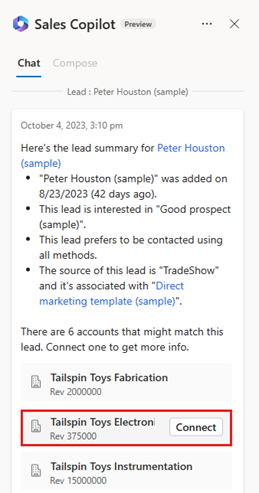
Ask Copilot to summarize a Lead.
If Copilot finds possible matching records, it lists them after the summary.
Select Connect to connect the lead with a matching record.
After Copilot connects the records, select Get updated lead summary to generate a new summary that includes information from the connected record.
2. Intelligent Recommendations
Say goodbye to one-size-fits-all sales strategies. Copilot leverages AI to provide personalized recommendations tailored to each customer’s unique needs and preferences. This level of customization enhances the customer experience and increases the likelihood of successful deals.
Here are a few features of recommended actions:
-
-
- View reminders for missed emails where the user needs to take an action.
- Respond to the same email from the Sales Copilot pane.
- Get started on new emails or respond to emails with recommendations from Copilot in Outlook. Select or enter the topic and choose your sentiment for the email.
-
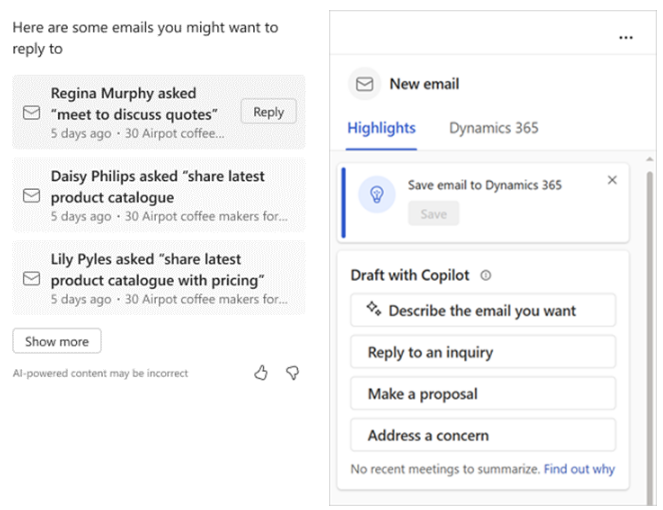
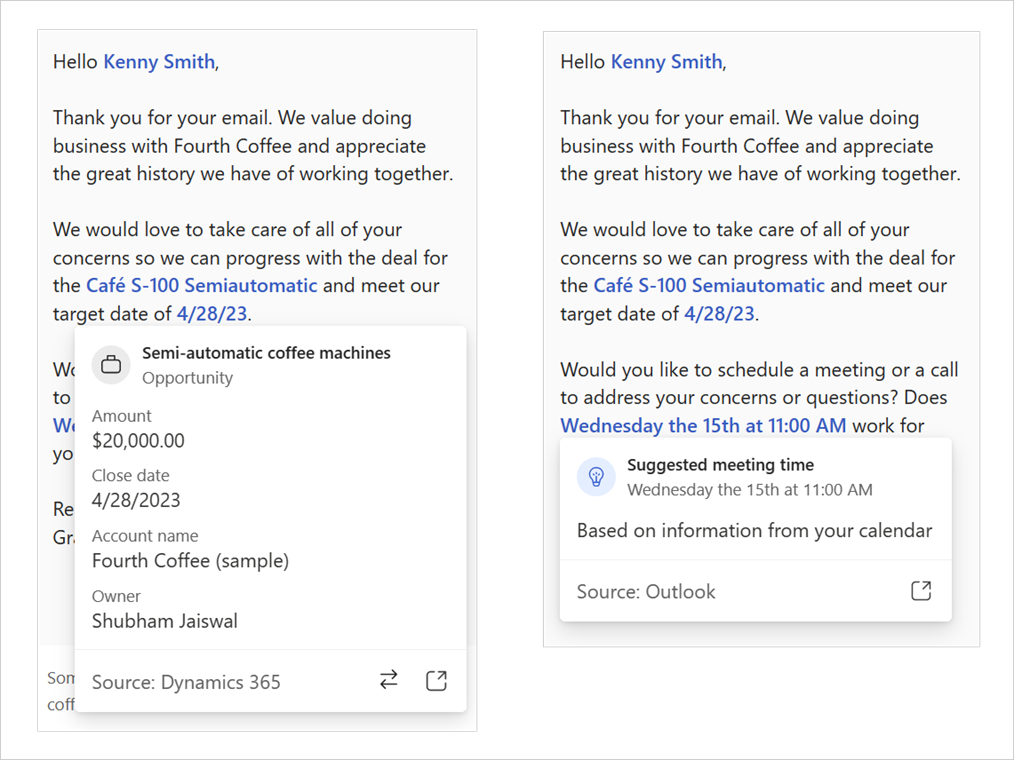
3. Time Savings
Automation is a cornerstone of Copilot’s functionality. By automating routine tasks and providing AI-driven insights, Copilot frees up valuable time for sales teams. This enables them to concentrate on high-value tasks, such as building relationships and devising strategic sales approaches.
Here are examples of time saving features with Sales Copilot:
-
-
- Update records in Dynamics 365 directly from Outlook using Sales Copilot (formerly Viva Sales)
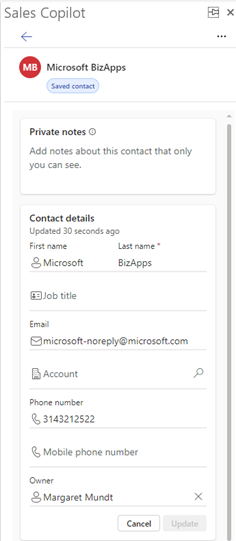
- Update records in Dynamics 365 directly from Outlook using Sales Copilot (formerly Viva Sales)
-
- Summarize or catch up on Opportunity, Lead, and Account records using Sales Copilot in Dynamics 365.
-
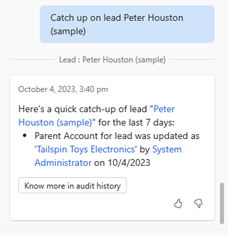
-
-
- Prepare for meetings by having Sales Copilot generate meeting preparation notes, including a summary of past meetings and action items.
-
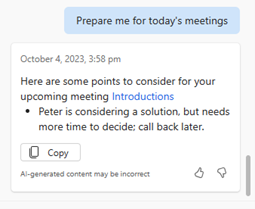
-
-
- Summarize all discussions quickly, enabling more frequent updates to keep your team informed and your customer engaged.
-
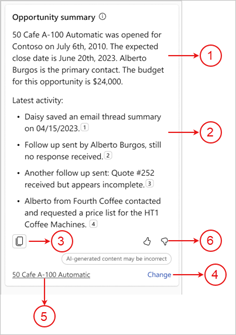
1. Summary about an Opportunity
2. Summarized notes added to the Opportunity with citation numbers to show note text used to generate summary.
3. Copy the Opportunity summary to clipboard.
4. Change the opportunity used to generate the summary.
5. Name of the Opportunity for which the summary is generated.
6. Share feedback or wrong content using the thumbs-up or thumbs-down arrow.
-
-
- After a meeting is complete, Sales Copilot will generate a meeting summary with an overview of how the conversation went. It will also include action items, relevant keywords, a breakdown of the customer sentiments during the call, and more.
-
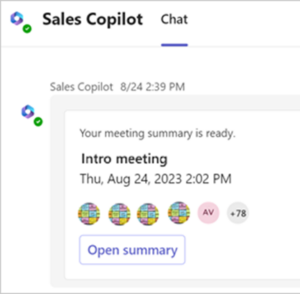
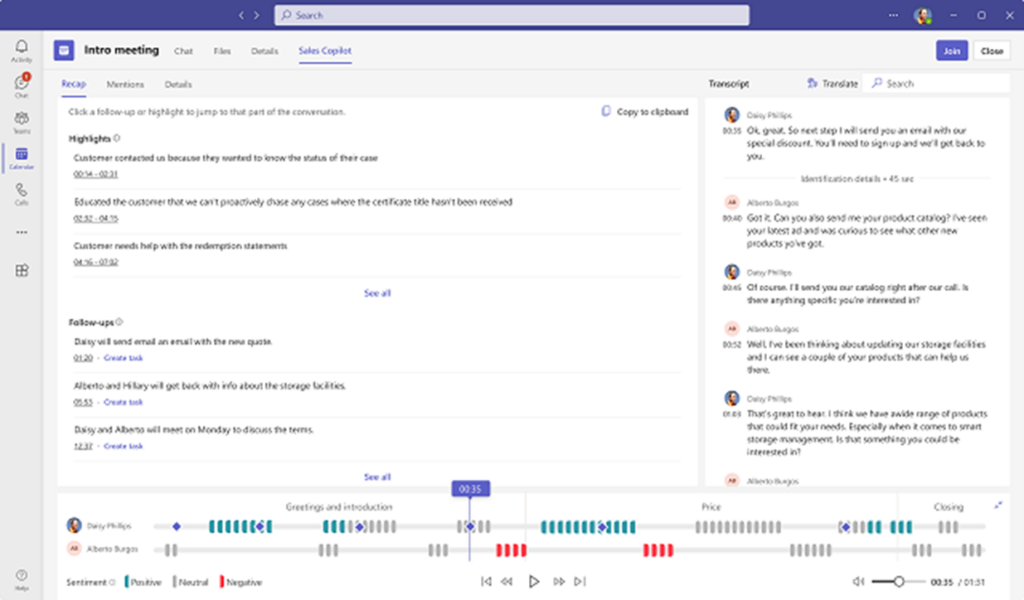
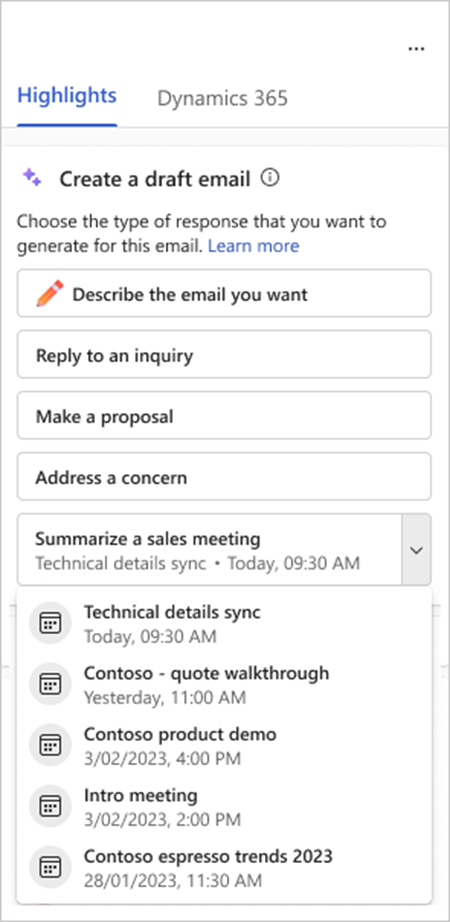
Getting Started with Dynamics 365 Sales Copilot
Ready to revolutionize your sales team with Copilot? Here’s a simple guide to get you started:
-
-
- Accessing Copilot: Log in to your Dynamics 365 Sales account and navigate to the Copilot module.
- Configuring Settings: Customize Copilot settings to align with your business goals and preferences.
- Training the System: Provide initial data and feedback to help Copilot learn and adapt to your specific sales environment.
- Integrating with Workflows: Seamlessly integrate Copilot with your existing sales workflows for a cohesive experience.
-
Conclusion
As we navigate the ever-evolving landscape of sales, Dynamics 365 Sales Copilot emerges as a beacon of innovation and efficiency. By harnessing the power of AI, sales teams can optimize their processes, prioritize leads effectively, and provide a personalized experience for every customer.
Ready to experience the benefits of Dynamics 365 Sales Copilot for yourself? Share your success stories or reach out with any questions—we’re here to help you achieve sales excellence with AI.
For more information contact Margaret Mundt at MMundt@mailctp.com | Dynamics 365 Copilot with D365 Sales – Covenant Technology Partners