We’re diving into some features slated for early access this month (August) from the 2024 Wave 2 release wave. Some of these will be more “tip” like, others will be a noticeable change for users and the user experience. If you want to try any of these features discussed or make them available to your users, make sure you have Wave 2 turned on in your environment!
Allow users to resize side panes – General Availability expected October 2024
This feature allows users to resize side panes in Power Apps / Dynamics 365 CE. Users can resize the side panes used for features like Copilot chat, productivity tools, and Teams chat.
This feature allows users to be more productive and provides more space for supporting content when users are working on larger screens.
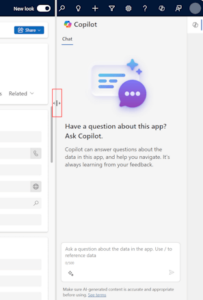
Work efficiently using AI-powered action suggestions – General Availability expected October 2024
Copilot in Dynamics 365 Sales provides you with actionable insights and suggestions to help you manage your sales tasks and conversations more effectively. This can help you increase your productivity, stay on track with your goals, and shorten your sales cycle.
- Improve your productivity by elevating decision-making capability with key information and guidance.
- Stay on top of all active customer conversations with insights and action suggestions.
- Reduce the conversion time for opportunities and leads.
- Seamlessly update and maintain the latest changes on key records.
As an admin, you can enable the feature for sellers to get action recommendations.
As a seller, you can:
- View insights and action recommendations for the following use cases:
- Email follow-ups for active customer collaborations.
- Action recommendation from concluded meetings.
- Suggestions to keep records updated with key changes.
- Guidance to start engagement for newly assigned opportunities.
- Access the recommended action options across multiple touchpoints within the Dynamics 365 apps at a record and aggregated view level.
Analyze Opportunities with grouping and aggregating – General Availability expected October 2024
With Dynamics 365 Sales, you can manage your opportunities more effectively and efficiently. You can group and aggregate your pipeline by key factors, such as account, seller, or closing date. This helps you segment and target your opportunities and assess their financial potential. You can also prioritize and focus on deals that matter most to your bottom line.
- Group opportunities by account name, seller name, closing date/month, or any other relevant field.
- Aggregate numeric values such as estimated value and actual revenue in the editable grid.
Hide the legacy app for admins – General Availability expected October 2024
Admins should only use modern, model-driven apps by hiding the legacy, model-driven app. This ensures that admins have the full product experience.
The legacy, model-driven app was added in the past to help transition from the legacy, web client to the unified interface. The legacy app already is hidden, by default, for users but not for admins.
During the past release wave, we added a Power Platform admin center setting for environments in Settings > Product > Behavior called Show legacy app for admins, which controls the visibility for admins.
With this release wave, we treat the Auto option as Off, unless it is explicitly changed. For more information, go to Dynamics 365 – custom hidden for admins.
Show recent and pinned records in the multi-session sitemap – General Availability expected October 2024
User productivity is improved with availability of recent and pinned records in multi-session apps.
The recent and pinned records of the sitemap have been extended to the multi-session app. This will improve productivity of users returning to the same records when the multi-session app is started, as well as when users are moving between single session and multi-session apps.
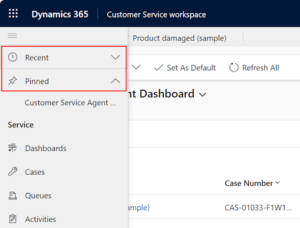
Use the modern, refreshed look in model-driven apps – General Availability expected October 2024
The modern, refreshed look for model-driven apps is always on for users of the monthly release channel. The updated look makes model-driven apps easier to use so that users can accomplish their goals quickly and efficiently.
With 2024 release wave 2, users of the monthly release channel will always see the modern, refreshed look for model-driven apps. The new look provides updated styling including fonts, colors, borders, shadows, and more that align to the latest Microsoft Fluent design system.
Users of the monthly release channel will no longer see the Try the new look option, as the feature is always turned on for them.
Update existing model-driven apps monthly – General Availability expected October 2024
Existing model-driven apps will use the monthly release channel, which allows them to be updated every month. Monthly channel releases let apps get the latest, generally available features the product offers as quickly as possible.
With 2024 release wave 1, existing model-driven apps in Power Apps environments had the Auto behavior for the App release channel field changed to Monthly channel. The maker or admin was able to select the Semi-annual channel option if a slower release cadence was needed.
Now with 2024 release wave 2, we’re making the next phase of changes to existing Dynamics 365 model-driven apps and any existing environments. The Auto behavior for the app and environment release channel field changed to Monthly channel. The maker or admin can select the Semi-annual channel option if a slower release cadence is needed. Learn more at Release channels for your model-driven app.
Users of the Semi-annual channel can see the channel value in the Settings > About window.
Use modern, chart dialogs instead of classic dialogs – General Availability expected October 2024
Users working with charts have modern dialogs, which are faster and provide more accessible experiences.
With 2024 release wave 2, the chart dialogs for Assign, Share, Save As and the dashboard Save As were modernized. These dialogs replace the existing, classic web client dialogs and provide users with a faster and more consistent experience.
Select records faster with look-up control – General Availability expected October 2024
When searching for values in a look-up control in a form, users can now press Enter directly to select the first value in the dropdown menu (instead of having to navigate to that item with the keyboard).
If the user presses Enter when the dropdown menu is open, the first item in the list is selected.
This feature will be available to all users by default.
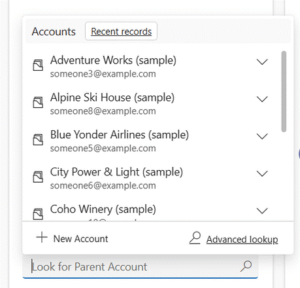
Conclusion
Dynamics 365 Sales introduces new features that help businesses improve their efficiency, collaboration, and intelligence. These features include AI-generated insights, streamlined automation, and enhanced coaching capabilities. These updates reflect Microsoft’s commitment to empowering sales teams and driving business growth through advanced CRM solutions.
If you want to take advantage of the latest features in Dynamics 365 Sales, or if you’re thinking about adopting Dynamics 365, we’re here to make your journey smooth and successful. Whether you want to explore these updates or have questions about implementation, our team is ready to help. Contact us today!

