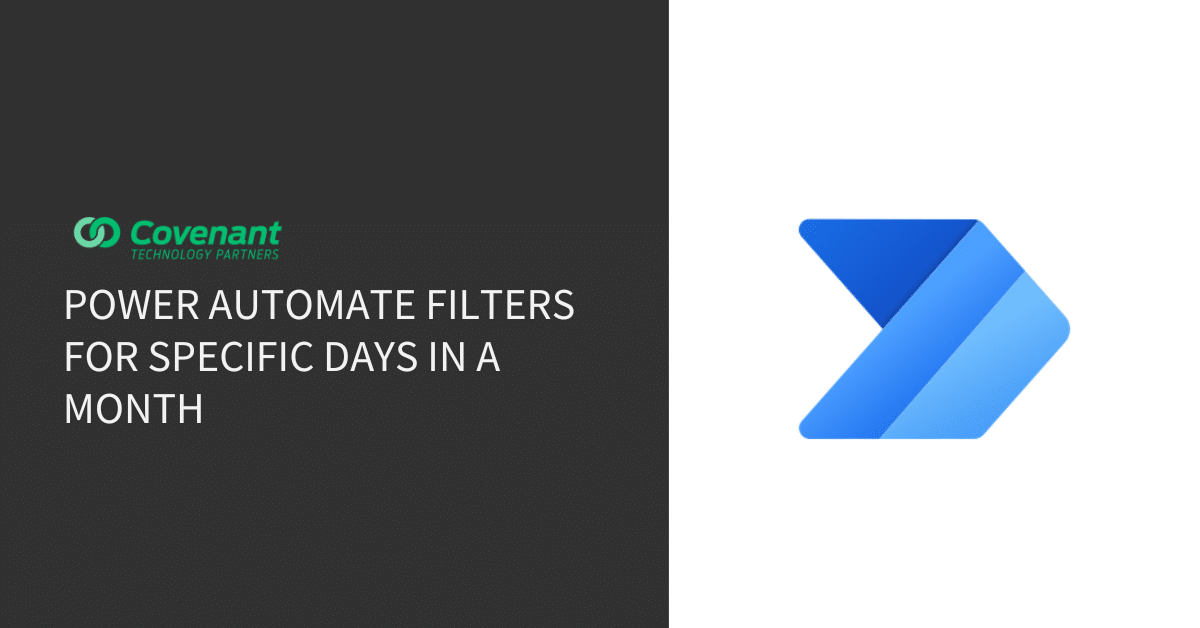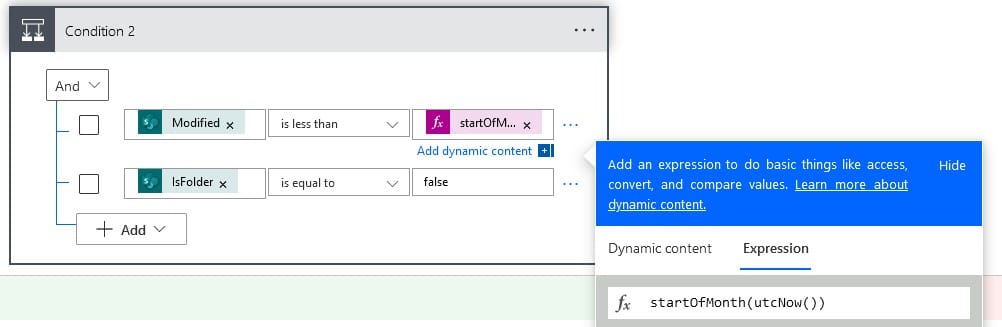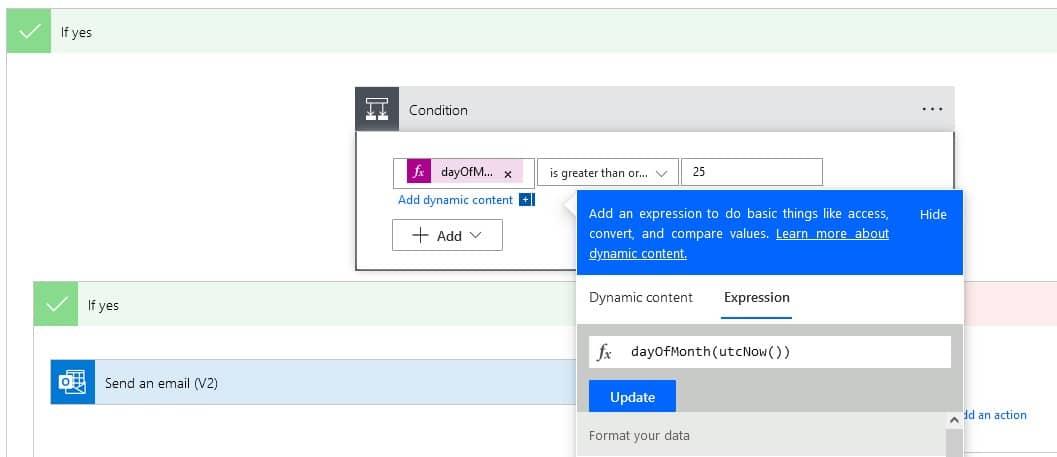This blog will serve as a guide to configure a flow to perform a task on a specific day of the month.
There are two key expressions we can use for this: startOfMonth(utcNow()) & dayOfMonth(utcNow())
These can be used as a way to configure your flow to follow a monthly schedule.
For the “startOfMonth(utcNow())” expression, you can use addDays as well to select a specific day.
Like this: addDays(startOfMonth(utcNow()),15)
The above expression represents the 15th of the current month.
Let’s create a scenario: You need your flow to send an email if a spreadsheet in a SharePoint library hasn’t been modified by the 25th of each month.
Start with a daily recurrence trigger.
Then add a Get files (properties only) action.
You can use this Condition to check the files to see if they have been modified this month:
If yes, then you can have this next condition check if it’s currently the 25th or later in the month.
If both the conditions are met, then the email will be sent out.