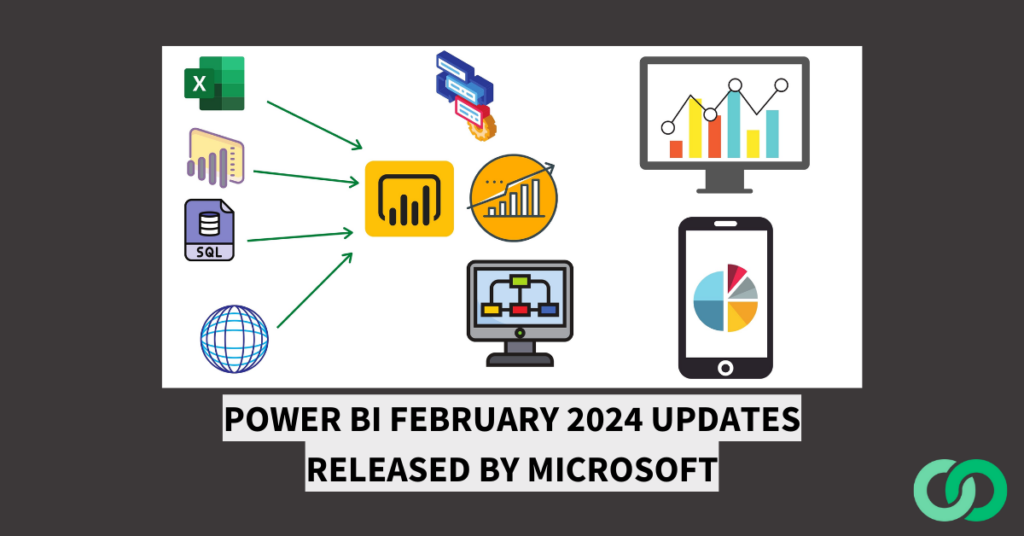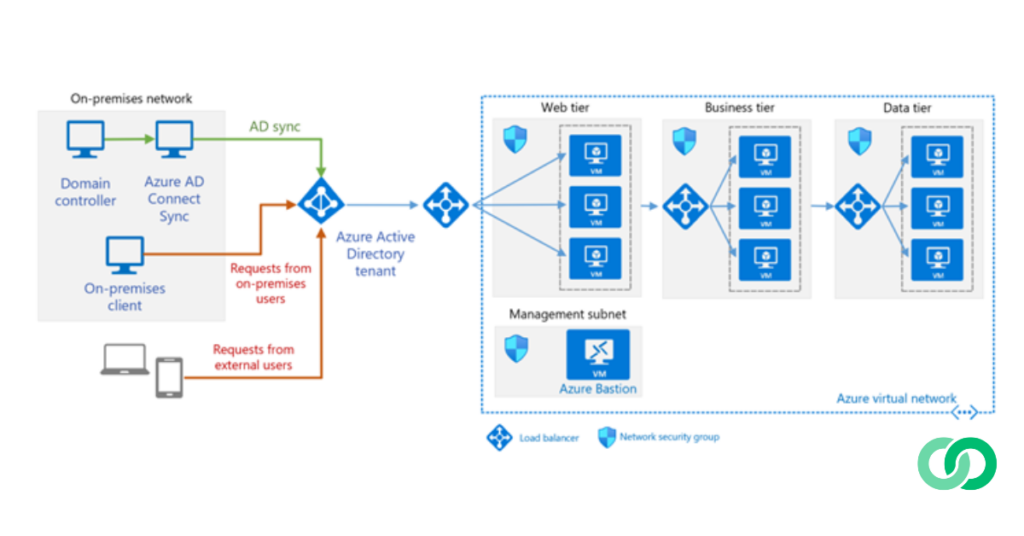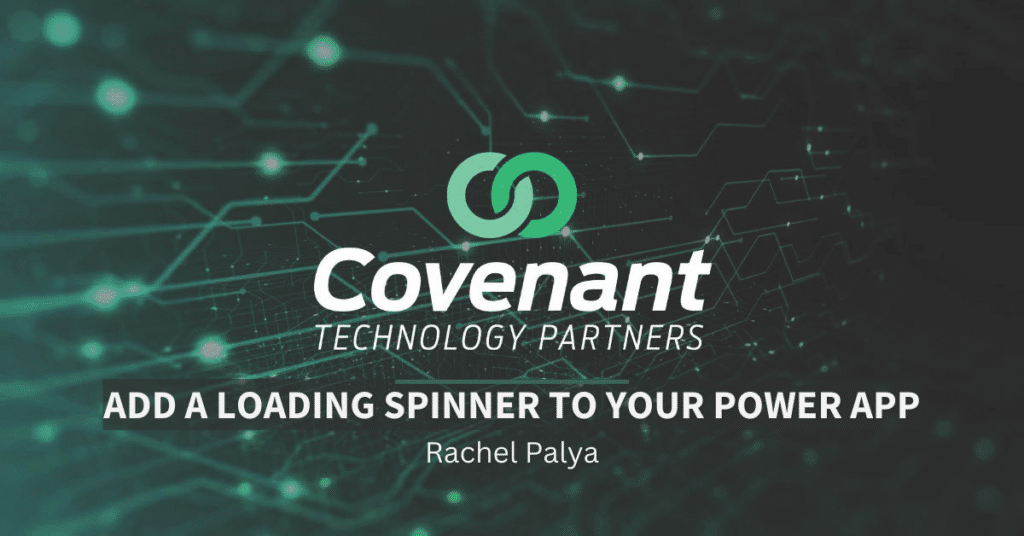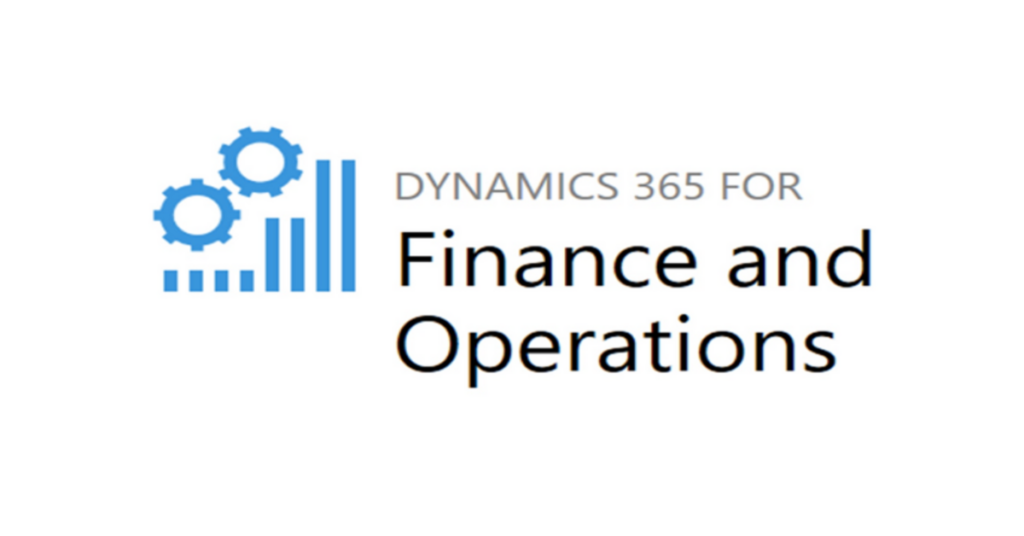Power BI February 2024 Updates Released by Microsoft
Improvements to Power BI apps, an increase in audiences and access control for hidden content We recently made the following Power BI app improvements you asked for: the ability to copy item links from authoring view, a setting for granting access to hidden...