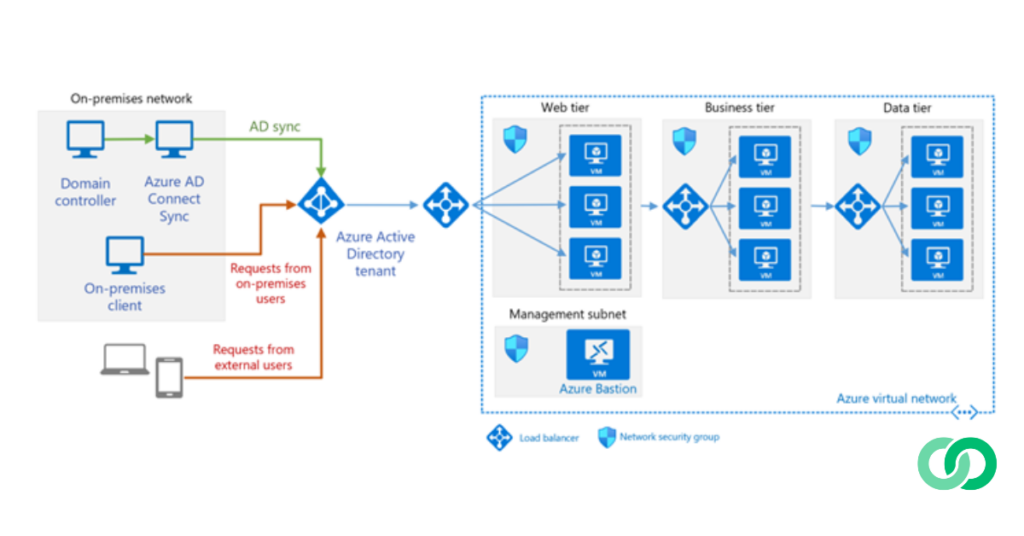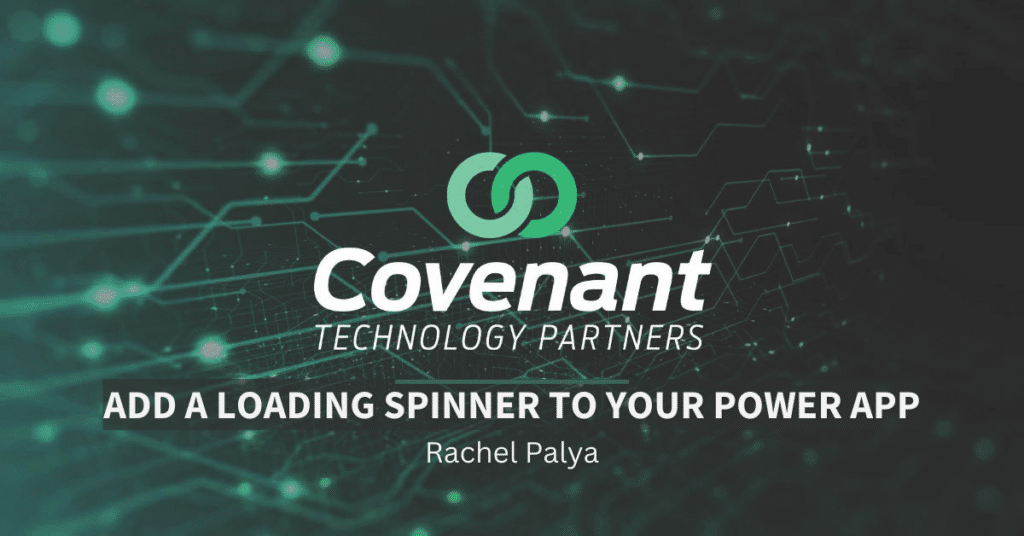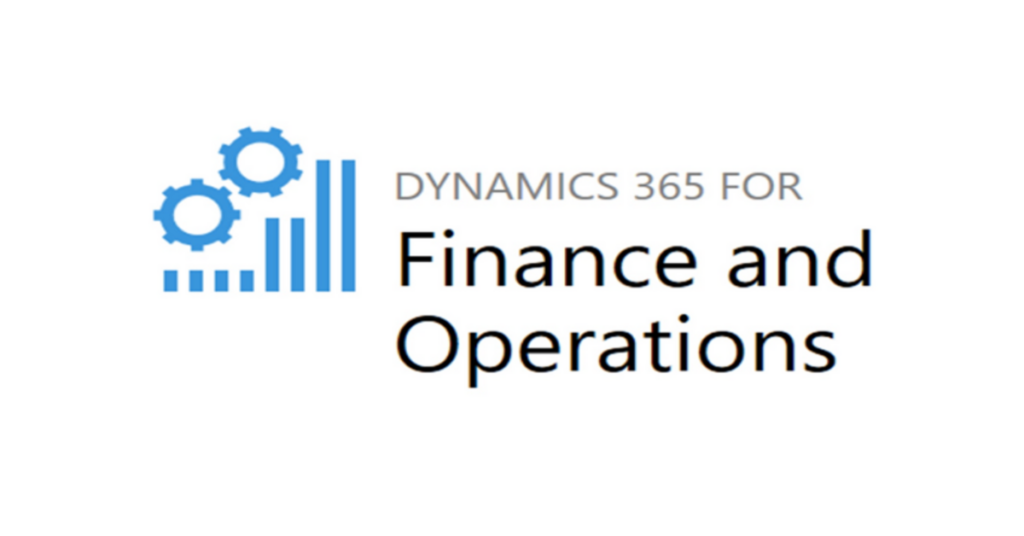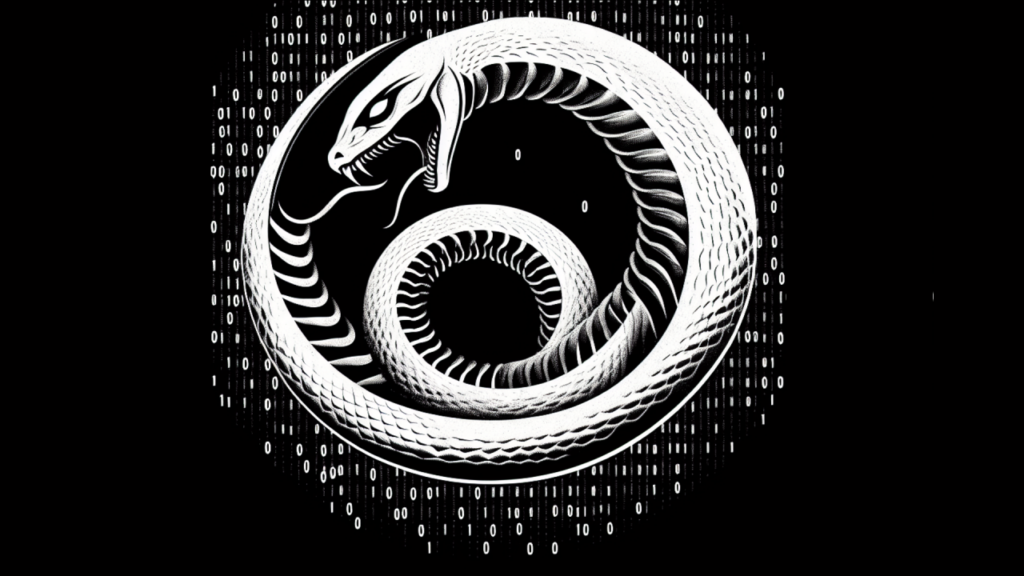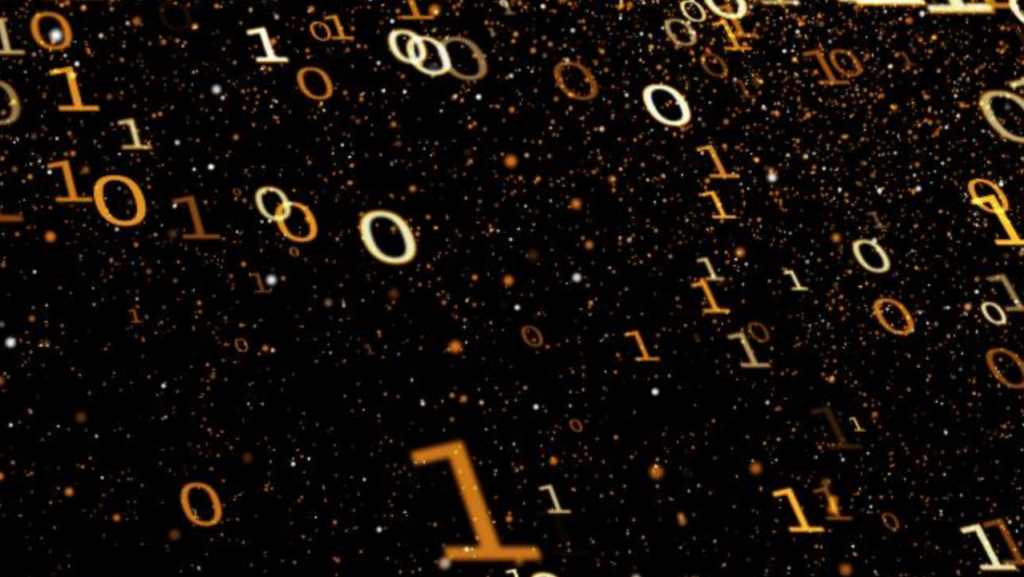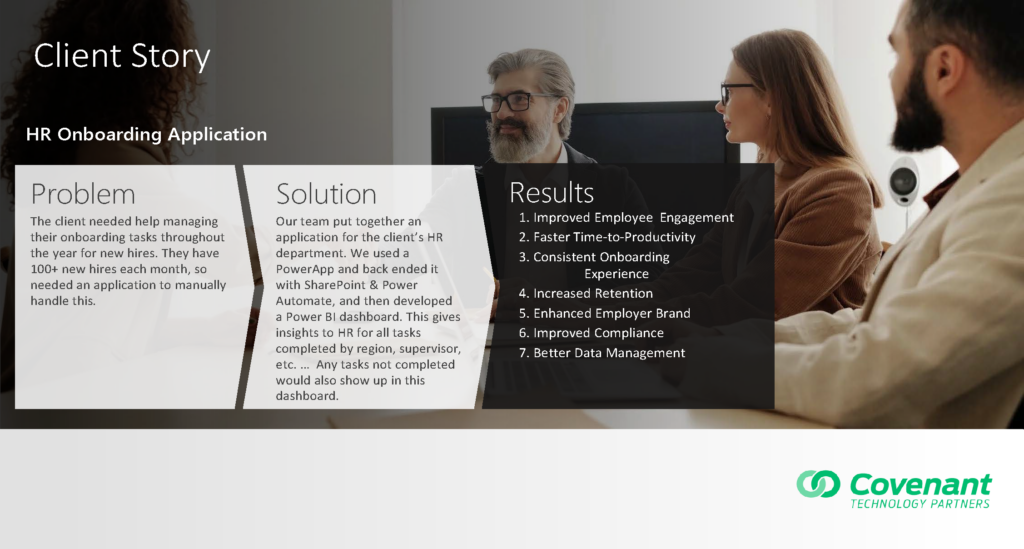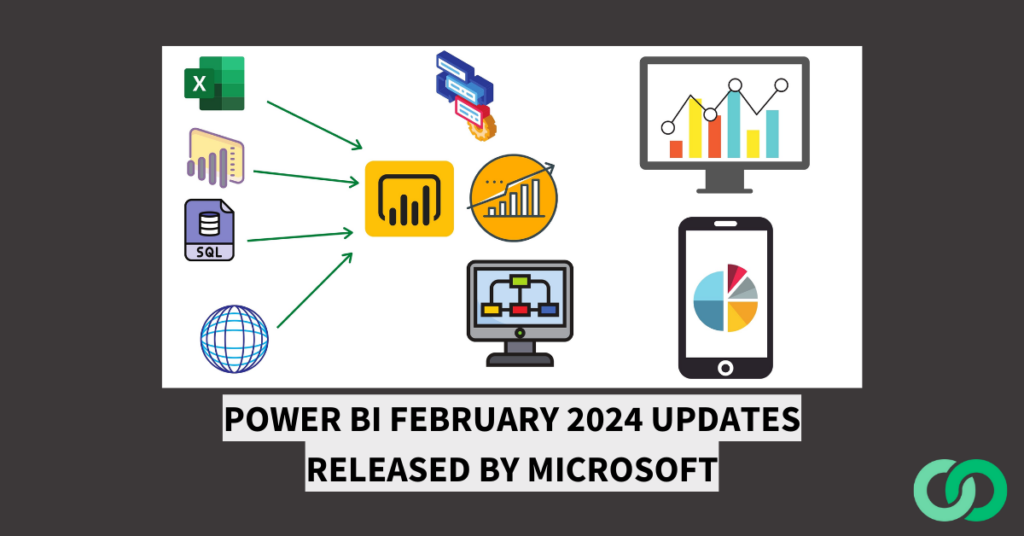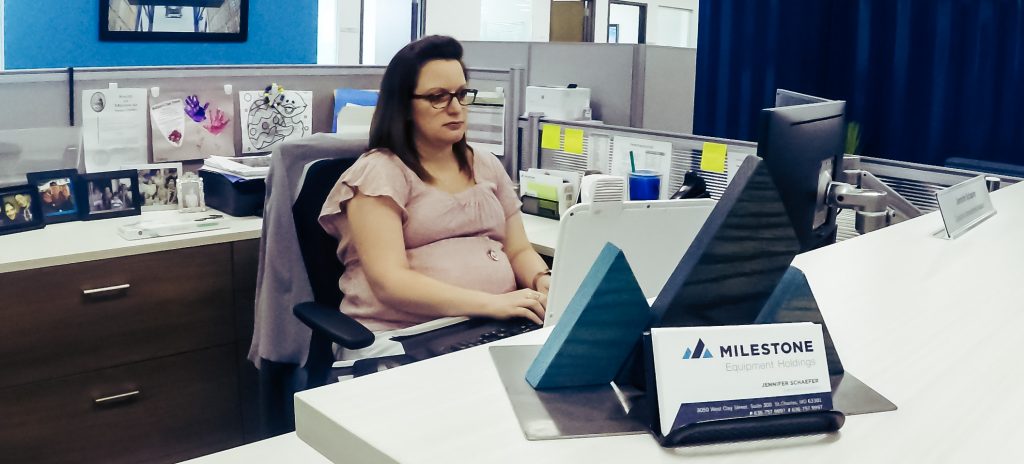Experience-Driven Insights
We employ some of the brightest and most experienced professionals in IT. Learn about new technology and best practices directly from our world-class consultants.
All
Exciting Update: Microsoft Teams Premium Meeting Recap Now Included in Microsoft 365 Copilot!
We are thrilled to announce a significant enhancement to your Microsoft 365 experience! The highly acclaimed Microsoft Teams Premium meeting recap feature is now integrated into the Microsoft 365 Copilot license, bringing a new level of efficiency and intelligence...
Microsoft Copilot for Sales and Copilot for Service are now available.
Empower your sales and service teams with next-generation AI tools that help them boost productivity and improve customer experiences. Copilot for Sales and Copilot for Service connect to your existing customer relationship management (CRM) systems and contact...
Configuration Packages Feature Applies a Dedicated Way to Working with Your D365 Business Central Company Data
Loading data into Microsoft Dynamics 365 Business Central is efficient and effective with the Configuration Packages feature. It allows the ability to see all existing data records within the legal entity (company) database and to modify, add, delete, refresh data...
What are the Benefits of our Managed Services division?
Information Technology (IT) Managed Services is one of three service Covenant Technology Partners Divisions. As a Managed Services Provider (MSP), we leverage a team with world class technical abilities to provide solutions and software to our clients. Welcome to...
Power BI January 2024 Updates Released by Microsoft
Power BI Report Server January 2024 Feature Summary New capabilities for Power BI Report Server in the January 2024 release. Dynamic subscriptions for Power BI reports (Preview) We’re excited to announce that dynamic per recipient subscriptions are now...
Discover Copilot in Microsoft Dynamics 365 Sales
Equip your sellers with a CRM powered by next-generation AI. We can support your organization to deploy and train your employees on Microsoft Dynamics 365 Sales. Unlock the productivity benefits of Copilot in Dynamics 365 Sales for your sellers.
Microsoft has released the 2023 release wave 2 for Dynamics 365 Business Central
Microsoft has released the 2023 release wave 2 for Dynamics 365 Business Central. This release covers all new functionalities planned to be delivered to market from October 2023 to March 2024. Here are some of the new features and enhancements that are available in...
The Hidden Costs of SQL Server Neglect: A Roadmap to Proactive Strategy
As SQL Server continues to be a reliable backbone for data management in many organizations, there's a growing tendency to adopt a 'set and forget' mindset. However, beneath this façade of self-sufficiency the complexity and critical nature of SQL Server demand...
7 Essential CRM features for Enterprise Businesses
The right CRM technology can empower your sales team to track customer interactions, build better relationships, and collaborate in person or remotely. Knowing the right features to look for when evaluating software to identify the CRM that will enable these improvements is essential.
Copilot Boot Up
Following the recent expanded availability Microsoft 365 Copilot announcement by Microsoft, I thought I would share some information on the Copilot for Microsoft 365 Basic Installation and Configuration steps. These steps will get you started using Microsoft 365...
Navigating the Transition: On-Prem Active Directory to Microsoft Entra ID
Introduction: The process of converting on-prem Active Directory (AD) identities and infrastructure to Microsoft Entra ID (formerly known as Azure AD) is a significant undertaking that requires careful planning and execution. In this blog, we will delve into the...
Add a Loading Spinner to your Power App Demo
Spinners can be helpful when you want to ensure that data is loaded before a user either exits the app or clicks on something else which can cause some havoc. I dove into spinners when I had an end user, who was entering a large number of records and would close out of the app before the ants were finished marching (the app loaded all of the records successfully.) This created both some data issues and poor user experience. There are two options for spinners in PowerApps, the out-of-the-box page spinners and using GIFs.
Upskilling your Organization with Microsoft Viva Skills
In today’s rapidly evolving digital landscape, the ability to adapt and learn new skills is paramount. Microsoft has introduced a new feature in its employee experience platform, Viva, called Skills. This feature is designed to help employees use and develop their...
Unveiling the Power of Financial Tags in Dynamics 365 F&O
In the ever-evolving landscape of finance and operations, businesses are constantly seeking innovative solutions to streamline their processes and enhance overall efficiency. Microsoft Dynamics 365 Finance and Operations (D365 F&O) stands out as a robust...
Modules in Business Central that can leverage Dynamics CoPilot
Dynamics 365 Business Central is a comprehensive enterprise resource planning (ERP) solution. Business Central is designed as modern cloud-based comprehensive business management software is designed specifically to make digitalization more accessible than ever for...
Modules in Finance and Operations that can leverage Dynamics Co-Pilot
Dynamics 365 Finance and Operations is a comprehensive enterprise resource planning (ERP) solution. It is designed to help businesses manage and streamline their financial and operational processes. For Future releases Microsoft Designed Co-Pilot to serve all the...
AI-Generative Quality and Human Exceptionalism
Despite Artificial Intelligence predictions and lure of a future AI Singularity, the features and capabilities offered today are still reliant on human exceptionalism with its goal of augmenting and enhancing individual human productivity. By this we mean that...
Power BI December 2023 Updates Released by Microsoft
DAX query view introduces new INFO DAX functions DAX query view, released in public preview last month, in the December 2023 Power BI Desktop release has exciting updates including the new INFO DAX functions and improvements to the Update model CodeLens. The...
SharePoint – Center Stage
Microsoft is returning to SharePoint as the "core" brand supporting Microsoft 365 content services. The recent Syntex effort over the last many months has pivoted to a new "inclusive" offering - "SharePoint Premium". SharePoint is the world’s largest and...
HR Onboarding Client Success Story
HR Onboarding Client Success Story
Power BI November 2023 Updates Released by Microsoft
On-premises data gateway November 2023 release Welcome to November and a new version of the on-premises data gateway! We are excited to announce a new feature for allowlisting which tenants can register an on-premises data gateway on a machine. Read the post to...
Blogs
Power BI February 2024 Updates Released by Microsoft
Improvements to Power BI apps, an increase in audiences and access control for hidden content We recently made the following Power BI app improvements you asked for: the ability to copy item links from authoring view, a setting for granting access to hidden...
Boost revenue and productivity while cutting costs with Dynamics 365 Sales.
Learn how Dynamics 365 Sales helps organizations increase profits and productivity by empowering their teams to collaborate more—and deliver quality customer experiences across the sales funnel. If you are interested in reading the Total Economic Impact™ Of...
Exciting Update: Microsoft Teams Premium Meeting Recap Now Included in Microsoft 365 Copilot!
We are thrilled to announce a significant enhancement to your Microsoft 365 experience! The highly acclaimed Microsoft Teams Premium meeting recap feature is now integrated into the Microsoft 365 Copilot license, bringing a new level of efficiency and intelligence...
Microsoft Copilot for Sales and Copilot for Service are now available.
Empower your sales and service teams with next-generation AI tools that help them boost productivity and improve customer experiences. Copilot for Sales and Copilot for Service connect to your existing customer relationship management (CRM) systems and contact...
Configuration Packages Feature Applies a Dedicated Way to Working with Your D365 Business Central Company Data
Loading data into Microsoft Dynamics 365 Business Central is efficient and effective with the Configuration Packages feature. It allows the ability to see all existing data records within the legal entity (company) database and to modify, add, delete, refresh data...
What are the Benefits of our Managed Services division?
Information Technology (IT) Managed Services is one of three service Covenant Technology Partners Divisions. As a Managed Services Provider (MSP), we leverage a team with world class technical abilities to provide solutions and software to our clients. Welcome to...
Power BI January 2024 Updates Released by Microsoft
Power BI Report Server January 2024 Feature Summary New capabilities for Power BI Report Server in the January 2024 release. Dynamic subscriptions for Power BI reports (Preview) We’re excited to announce that dynamic per recipient subscriptions are now...
Discover Copilot in Microsoft Dynamics 365 Sales
Equip your sellers with a CRM powered by next-generation AI. We can support your organization to deploy and train your employees on Microsoft Dynamics 365 Sales. Unlock the productivity benefits of Copilot in Dynamics 365 Sales for your sellers.
Microsoft has released the 2023 release wave 2 for Dynamics 365 Business Central
Microsoft has released the 2023 release wave 2 for Dynamics 365 Business Central. This release covers all new functionalities planned to be delivered to market from October 2023 to March 2024. Here are some of the new features and enhancements that are available in...
The Hidden Costs of SQL Server Neglect: A Roadmap to Proactive Strategy
As SQL Server continues to be a reliable backbone for data management in many organizations, there's a growing tendency to adopt a 'set and forget' mindset. However, beneath this façade of self-sufficiency the complexity and critical nature of SQL Server demand...
7 Essential CRM features for Enterprise Businesses
The right CRM technology can empower your sales team to track customer interactions, build better relationships, and collaborate in person or remotely. Knowing the right features to look for when evaluating software to identify the CRM that will enable these improvements is essential.
Copilot Boot Up
Following the recent expanded availability Microsoft 365 Copilot announcement by Microsoft, I thought I would share some information on the Copilot for Microsoft 365 Basic Installation and Configuration steps. These steps will get you started using Microsoft 365...
Navigating the Transition: On-Prem Active Directory to Microsoft Entra ID
Introduction: The process of converting on-prem Active Directory (AD) identities and infrastructure to Microsoft Entra ID (formerly known as Azure AD) is a significant undertaking that requires careful planning and execution. In this blog, we will delve into the...
Upskilling your Organization with Microsoft Viva Skills
In today’s rapidly evolving digital landscape, the ability to adapt and learn new skills is paramount. Microsoft has introduced a new feature in its employee experience platform, Viva, called Skills. This feature is designed to help employees use and develop their...
Unveiling the Power of Financial Tags in Dynamics 365 F&O
In the ever-evolving landscape of finance and operations, businesses are constantly seeking innovative solutions to streamline their processes and enhance overall efficiency. Microsoft Dynamics 365 Finance and Operations (D365 F&O) stands out as a robust...
Modules in Business Central that can leverage Dynamics CoPilot
Dynamics 365 Business Central is a comprehensive enterprise resource planning (ERP) solution. Business Central is designed as modern cloud-based comprehensive business management software is designed specifically to make digitalization more accessible than ever for...
Modules in Finance and Operations that can leverage Dynamics Co-Pilot
Dynamics 365 Finance and Operations is a comprehensive enterprise resource planning (ERP) solution. It is designed to help businesses manage and streamline their financial and operational processes. For Future releases Microsoft Designed Co-Pilot to serve all the...
AI-Generative Quality and Human Exceptionalism
Despite Artificial Intelligence predictions and lure of a future AI Singularity, the features and capabilities offered today are still reliant on human exceptionalism with its goal of augmenting and enhancing individual human productivity. By this we mean that...
Case Studies
Nintex Workflows Raise the Bar for Simmons Hanly Conroy Law Firm
Simmons Hanly Conroy (Simmons), a national Law Firm dedicated to complex litigation areas pertaining to personal injury and illness, simply wanted a way to reduce security risks and save space by creating a searchable, web-based document repository. After partnering with Covenant Technology Partners, Simmons achieved more than they ever expected: a solution that completely changed their business.
Microsoft Dynamics CRM Online Rises to Meet the Needs of AB Mauri
Having identified the shortcomings of its present customer relationship management solution, AB Mauri wanted to work with a consulting / implementation firm that would take the time to learn its business processes and adapt a system to its practices - not force its...
Covenant’s Intranet Kit for SharePoint Online Drives a Unified Milestone
After a re-organization of the company in 2017, new leadership decided to implement an initiative called “One Milestone”, with the goal of fostering a cohesive and collaborative work environment nationwide. Given Milestone’s issue with document sharing among their wide-spread offices, implementing a unified corporate intranet became the key of the One Milestone initiative. Covenant Technology Partners was challenged by the new CIO, Jeff Schmidt, to build Milestone’s first Intranet with SharePoint Online.
- « Previous
- 1
- 2
Videos
No Results Found
The posts you requested could not be found. Try changing your module settings or create some new posts.
Demos
No Results Found
The posts you requested could not be found. Try changing your module settings or create some new posts.
Let’s Work Together
Our team is ready to build significant and sustainable solutions for your business.